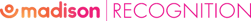How can you master the art of the video conference call to help your employees feel valued, appreciated and on track?
Why is Mastering the Art of the Video Conference Call So Important?
For many organizations, leadership is working tirelessly to keep operations running and, in some instances, keep doors open. When employees are working from home, coupled with business mandates changing so rapidly, the workday can certainly feel disjointed. The fast pace, the unknown and the disconnect can be a bad combination for morale. Some schools of thought often suggest “we are lucky to just have a job” and of course in these drastic circumstances that often feels like the case. But that motivation alone will not drive anyone forward for long. And it shouldn’t. Because when we do good work, we should feel good about it, and be recognized for it.
With the availability of video conferencing technology, we can make employees feel good about their work, and support them more than we ever could in previous working generations. We can now essentially be in the same room together from miles apart - working, collaborating and recognizing their hard work. By being “present”, we can alleviate worries, keep the team informed of decisions and continually remind them that we are all depending on each other to keep business operational. But the technology is not always intuitive and there may be some hesitation. To make this type of communication optimal, and to incorporate video conferencing as a primary tool in how we reward and recognize our employees, we must ensure that participants are comfortable and ready to engage.Creating a Comfortable Video Conference Environment for Your Teams
According to CISCO, a pioneer in web and video conferencing with their Webex platform, the first 11 days of March 2020 saw 5.5 billion online meeting minutes on their system.
That was March 11 – before even New York City officially mandated work-from-home guidelines. Now over six weeks later, we can be sure that the number of users on video conference calls has skyrocketed.
However, that doesn’t mean everyone actually likes it. Some reports suggest that 39% of surveyed employees don’t like being on camera and 59% feel more self-conscious. It would seem that with those numbers, a video conference call could be considered a necessary evil to some users – but it doesn’t have to be.
With some extra preparation, and approaching video calls with the employee’s benefit top of mind, there are a number of actions you can take to make the video conference a welcomed and appreciated event:
Support your team: offer help, ample time for preparation, and best practices so that everyone can find value, and feel valued, on the call
- Address basic needs: There are certain video conference do’s and don’ts that participants need to follow, so giving them adequate planning time to make sure they have everything they need can ensure a smooth call. Making sure employees’ access works, that they have the right equipment and work materials ready, that their space is set up properly, and that they even have time to choose their wardrobe, will create a comfortable environment, especially for those individuals that may be a bit shy on screen.
- Partner teammates: Providing “hands-on” assistance to your employees will help them feel more confident in using the video conferencing technology and create a better experience. Some users might just struggle – no matter how many instructional sheets you send them. If there is an employee who can easily navigate through the conference tools and one who might be tentative and unsure of the system, bring them together for a tutorial session, even if it means walking someone through the process on a phone call as they work from home. Have them practice one-on-one to learn the ins and outs before a big meeting, so that the less-experienced user isn’t struggling in the moment.
- Ensure “Facetime”: A recent study noted something very interesting: with the lack of true face-time among managers and peers, 56% of surveyed employees feel less heard in virtual meetings. When participants enter the call, try, very hard, to greet and acknowledge them individually among the “beeps” upon entering. The author of the article above also suggests “rewarding individual style” by recognizing choices on-screen. Maybe an employee has a new fun video background; maybe they were able to share an interesting presentation or video on screen with the group; or maybe they added some much-needed levity to a conversation or some important insight. Recognize even these smallest of moments to let employees know they are “seen” and valued.
When everyone is comfortable with the platform, your meetings can be more dynamic, not just talking heads on the screen – users can share materials, change backgrounds, and do other cool things to break up the monotony.
Use Video Conferences as Another Tool in Your Employee Rewards and Recognition Program
- Create an outlet: Although conference calls are about getting down to business, they are also an opportunity to reconnect, and in some ways socialize and demonstrate an inclusive culture. Be a bit more liberal with greeting time and deliberate about asking how everyone is doing. Also, consider scheduling online fun, separate from work-related subjects. It will give participants a chance to also get more comfortable and familiar with this meeting medium when the subject is casual and fun.
- Celebrate: Just like social recognition as a tool in your overall employee rewards program will become a staple if it hasn’t already, video conferencing should be part of that as well. Use video meetings to specifically recognize employees with official accolades. Celebrate wins – together on screen. Make announcements about milestones, anniversaries, accomplishments. Carve out a time for these moments on every meeting to make them more relatable, as moments employees will look forward to.
- Innovate: Use videos within videos. Once you’ve mastered the video conferencing technology, don’t forget to use videos during your video meetings to generate excitement. It’s been proven that engagements increase significantly with video use as opposed to text and images. Leverage that interest and create vignettes of your employees to recognize their accomplishments. Offer a sharing moment, where employees document an event or a project they have completed, using video to present to the group. It may take a little tech skill at first (which is why a tech specialist providing tutorials might be a great help).
- Plan for the future: Recognition programs, such as Madison’s, also expand into Performance Management as well, especially when fostering a culture of feedback. Because work models have changed so drastically in a compressed timeframe, the idea of performance reviews, promotions, and peer counseling may be at the back of our minds as we just try to stay above water. If you have the tools in place, however, use them. Incorporating video conferencing into the mix is a great way to let employees know you are in it together for the long haul as you review accomplishments, update goals, and discuss improvements.
Establish Video Conference Call Standards to Help Employees Stay Productive, Informed and Focused
- Use the same platforms all the time. This avoids confusion as to “what system am I using to dial in” or “where do I log on.” This should be company-wide. If one department Zooms, all departments should consider Zooming, especially because many meetings are cross-divisional.
- Provide accessibility: Sending calendar invites with call info is a given. However, since messages sometimes do get lost, establishing a company communications management system can help. Platforms like Slack, or Teams, or your own company-wide portal, with an area that lists conference calls, especially large, multi-person ones, can serve as a great back-up.
- Share materials: While that seems obvious, in many instances, a meeting host may have some thoughts in their head about what they want to cover but they might not have shared them. Share an agenda – even if it is a short list with broad topic buckets (bonus if you can attribute time frames to each topic), along with all supporting documentation ahead of time. This way team members can prepare and your meeting can stay on track.
- Manage the meeting flow: Take pauses in between talking points. One @Forbes contributor says taking natural pauses after 2 minutes of speaking to ask for questions is helpful and allows users to engage.
- Avoid Sidebars: There is a finite meeting time and employees are anxious to return to their to-do lists. If new business is suggested, schedule a discussion for a different time. If a comment arises that is urgent and directly related to the current meeting topic, by all means address it briefly and poll the team if they would like to continue discussing. Many video platforms have chat bars associated with it, so that is a great way to pose something without changing the course of the discussion.
Value Time: Choose the Right Meeting Times So That Employees Can Create a Schedule That Works for Them
It turns out, there actually is an optimal time for meetings: Tuesdays at 2:30PM. Science says so. OK maybe we can’t all grab the Tuesday afternoon time slot, but consider the following:
- Mondays – not a good time. Because it’s Monday, for one, and two, employees are trying to get their weeks started - organizing and ironing out what needs to be accomplished. An early meeting on Monday derails that routine.
- Early mornings from 9AM – 11AM for many are the most productive work times – try not to fill this time with meetings, allowing team members their time to focus on their tasks at hand.
- Pick the right length. According to the same article, 30 mins might be rushed, one hour might drone on – 45 minutes might be the sweet spot!
- Create standard times for certain meetings. Company-wide communications happen on Tuesday at 2PM; department status meetings happen on Wednesday at 11AM.
Video Conferencing Might Be Viewed as a Saving Grace When We Look Back on This Time
If you think about it, had a crisis such as the one we face today happened over 25 years ago, we would not have had the ability to stay connected and engaged both personally and professionally to the extent we have today. Video conferencing has kept our spirits up. From toddlers and grandparents playing in the virtual living room, to CEOs and new employees meeting in the virtual boardroom, we have been able to essentially avoid the totality of a true full-scale shutdown – because we can still be together in some way.
For business, video conferencing can help fill a void. It allows us to feel part of something again, especially if we are craving that contact we once had that filled our workdays. A productive video conference call is essential to business continuity and keeping us connected. By mastering best practices and keeping employee engagement top of mind, organizations can use this tool to wholly support employees, not only to keep a business running more efficiently but also to show appreciation for the team members who are keeping it running.
At Madison, it’s not business as usual, but instead, we are focused on support. Supporting our invaluable customers by maintaining business continuity, sharing advice about new working models and providing an opportunity to connect with others.
While you adjust to your new working routine – whether it be at home or part of an essential service - please join the conversation. Ask Madison is an opportunity to share ideas, ask questions and help create our ‘new normal’, together. We believe that employee recognition is an essential business function and that, now more than ever, it is our responsibility to celebrate each other, recognize every milestone and collaborate together—even though we may be sitting apart.
Have a thought on this article, share your comments and share this post using one of the social media links. Have a question? Ask Madison by emailing info@madisonpg.com or leave a comment below.